How You Can Build a Production Ready Blog in a Day Using AI
15 min read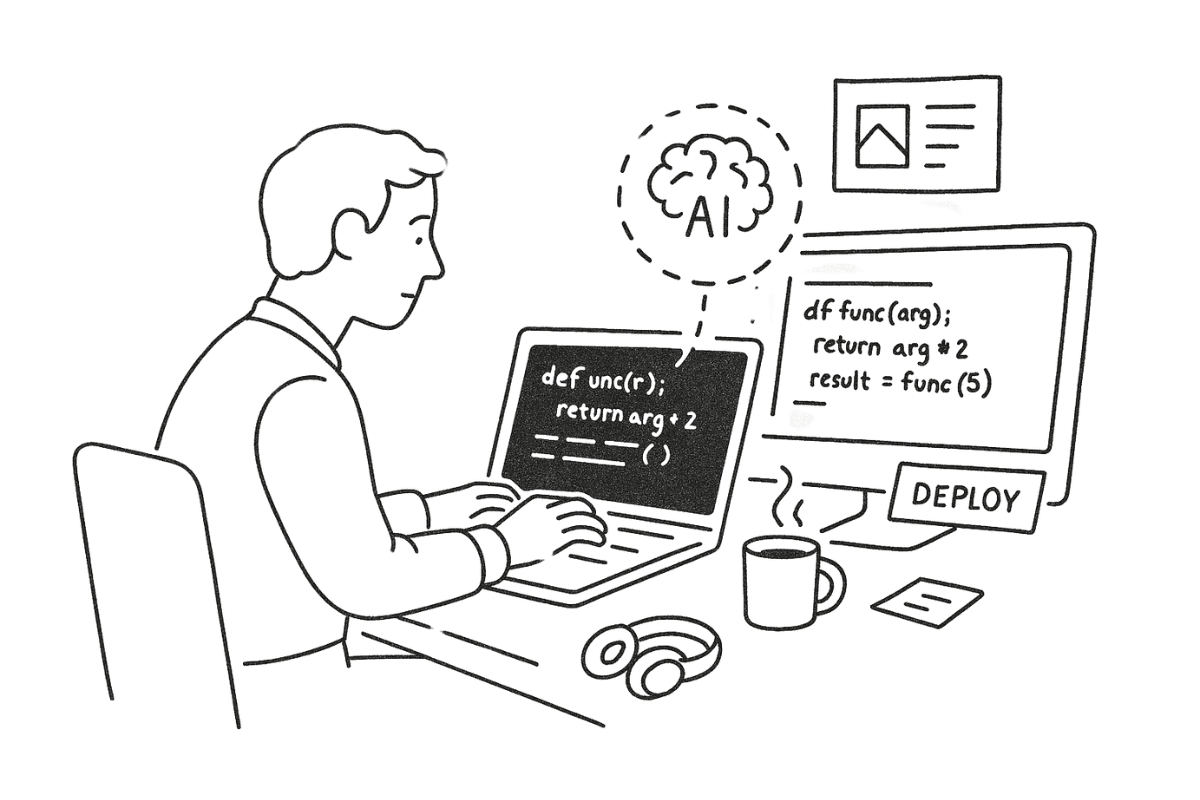
If you've been wondering how good AI really is at building production ready apps, then this post is for you.
Hint: with the right prompts and guidance, it's surprisingly good.In this post, I'll walk you through:
- How I used AI to plan, write, and debug production ready code
- What worked surprisingly well (and what didn't)
- Why you should be paying attention
- And what it means for you and your team
And yeah, I know how that sounds.
Because let's be honest, most AI talk in software development feels like hype.
From promises of 10x productivity to chants of “engineers being replaced,” it's everywhere — but proof it actually helps you ship faster? That's harder to find.
We've already seen the first wave of vibe coders flame out: no fundamentals, just vibes.
To the guy whose site got exploited:

But what if he was onto something? What if AI, in the hands of an actual engineer, could become a real accelerator?
So I ran an experiment.
The result? I shipped 80% faster than I normally would have, without compromising on quality.
Even more surprising? My ability to learn on the fly drastically shot up.

Pairing with AI gave me the confidence and momentum to tackle challenges that would've normally slowed me down. That, more than anything, changed how I think about velocity and skill growth.
So with that, let's dive into how you can do it too.
Keep it simple, Be in control

I didn't go into this thinking AI would do everything, that's where most people go wrong.
I treated it more like a really fast, slightly naive junior developer that needed guidance and direction throughout the process.
Being a good engineer means knowing when to leverage existing solutions and when to go your own way – and, most importantly, being resourceful.
So no, I didn't ask the AI to create one from scratch but rather I found a template online that I liked and ran with it.
The goal wasn't to reinvent the wheel, it was to ship something fast and production ready using AI to accelerate decision-making and execution.
But if you're still going "you seem experienced enough, why not just build it from scratch?" well here's two things that I know from experience:
- Building a website always starts with some form of mockups or visualization. If you never had one to begin with then you'll have to image it and explain that to the AI (I found that trying to explain something that you only have a vague visual of is really really hard.).
- Templates, like the one I used, already have the best practices and coding standards baked in by an experienced engineer so it gives me context to feed to the AI right off the bat.
With my foundation set, I was ready to start building.
Here's how I went about it:
- Used pre-built components (You can find a lot of components online, Tailwind CSS provides some for example, it's what I used).
- Used AI to rewrite and re-theme to match my project's look and feel.
- Asked AI to build net-new components from scratch (e.g. the whole "Services" section).
- Prompted AI to recreate design elements like the blinking “Latest” tag, just by uploading screenshots for inspiration.
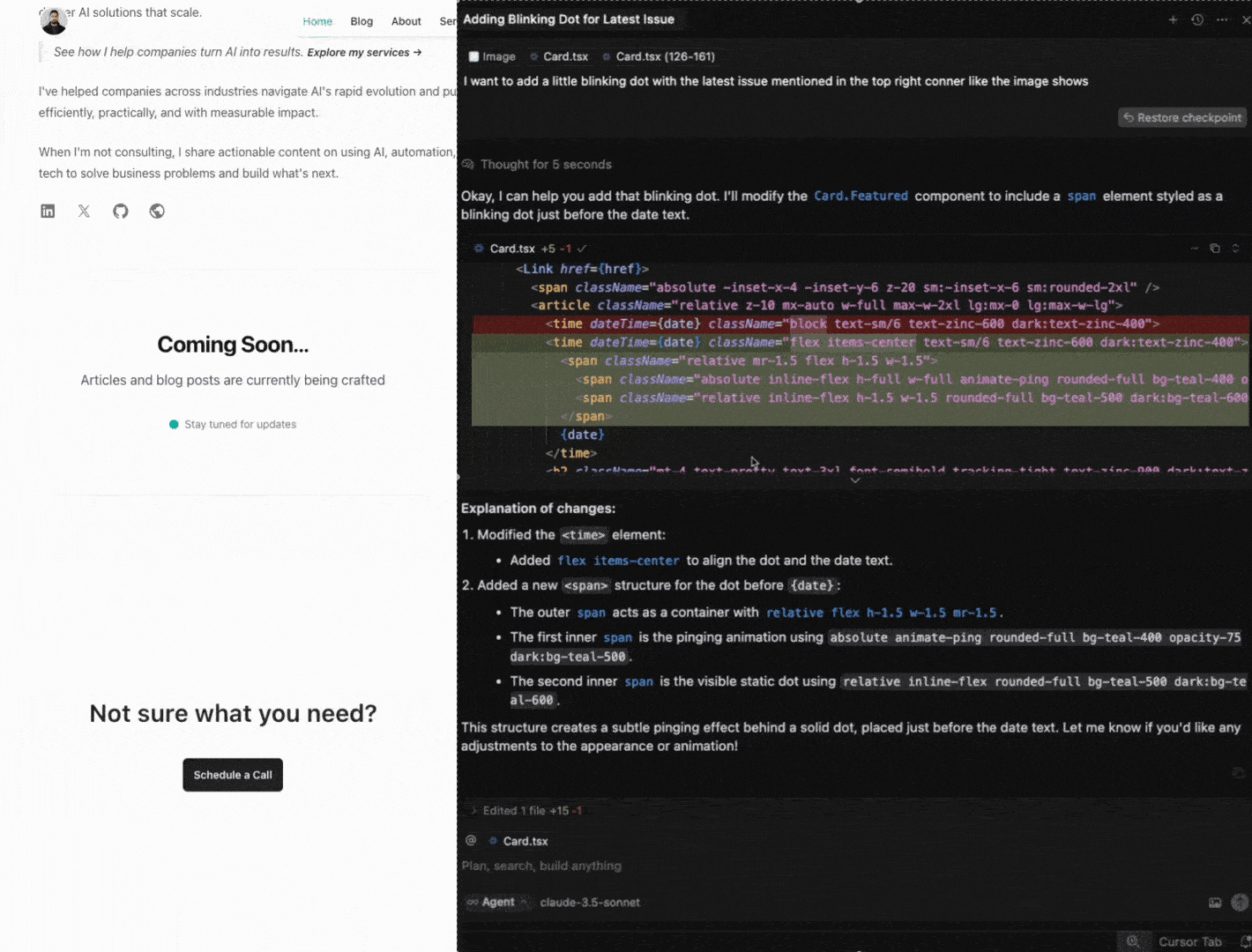
A very important development choice I made during the process is avoiding “agent” mode entirely.
Most AI IDE's have this on by default, personally not a fan and I don't think it's there just yet.
Like I said, keep it simple and be in control.
Going beyond the visuals
Once the visuals were dialed in and the UI started coming together, I turned my focus to the backend — wiring up functionality like form handling, validation, and database connections. Most of the code was AI generated. I just had to guide the structure and clean up the details.
What AI helped build:- Form submission logic
- Simple contact forms → database storage.
- Supabase integration
- AI wrote the basic conntection and suggested the SQL schema.
- Schema validation with Zod
- AI suggested Zod, and I was honestly impressed — clean, declarative, and efficient.
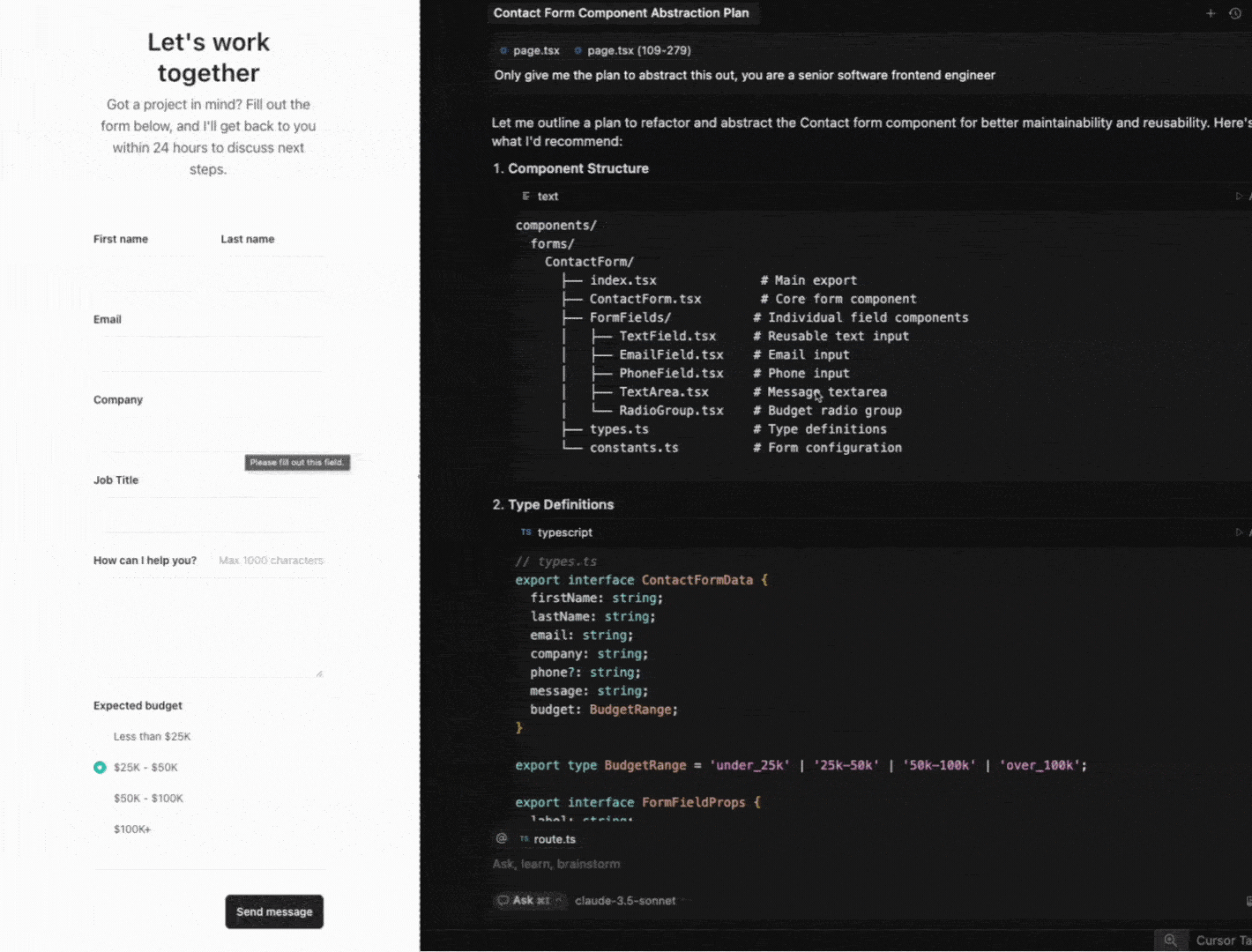 Where I had to step in:
Where I had to step in:
- Error handling: AI's defaults were too optimistic. I had to improve edge case coverage.
- Debugging: Occasionally, AI suggested non-existent attributes or outdated methods (Hallucinations are real).
- Security awareness: Maybe it considered it or maybe it didn't, it's hard to tell.
For example, AI didn't warn me about possibilities of SQL injection (though Supabase handles most of it).
But that's where my software engineering experience comes in handy.
Having said that, 80% of the time I'd usually spend writing boilerplate code was gone.
Instead of building everything from scratch, I was reviewing, refining, and shipping.
Shipping Features
With the major plumbing in place, I shifted to polish — the kind of finishing work that brings the product to life: animations, subscriptions, and better UX.
I set up a working email subscription system from frontend to backend. The tricky part was not the code but DNS configuration with the email provider that took the most time. Classic.
To make it feel celebratory, I added a fun little animation when someone subscribes.
Because hey, wins should feel like wins.
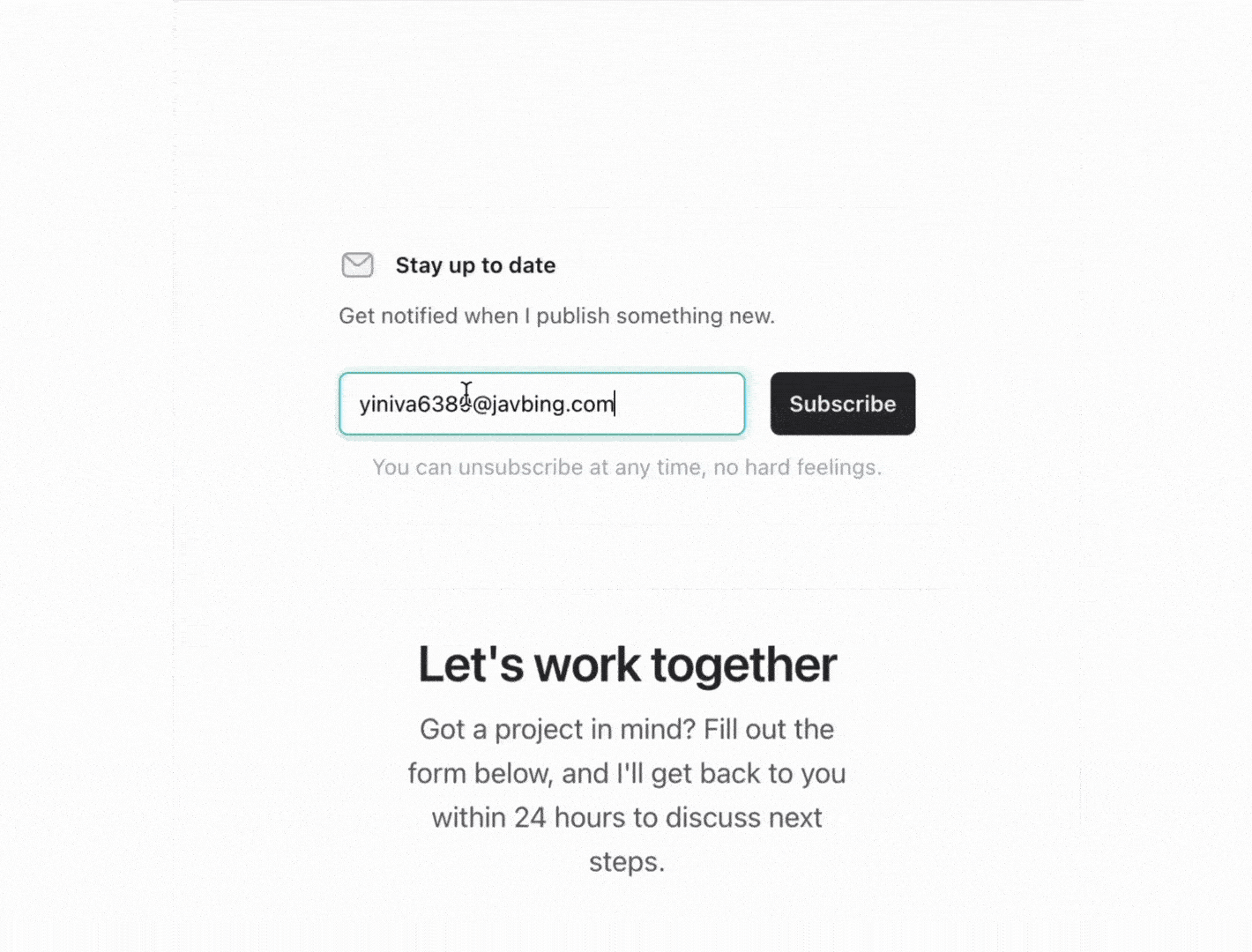 What AI helped with:
What AI helped with:
- Wrote the API integration code to connect the subscription form to the database and email provider.
- Suggested UX details like feedback on success, loading and failure states.
- Helped generate (and refine) the animation behavior within a few prompts.
Why this actually matters
I didn't just build a blog, I tested a belief.
The belief that AI could help developers ship faster without compromising on quality. Not by replacing engineers, but by becoming a serious force multiplier for them.
And after building this from end to end with live features, working APIs, a real database, analytics, and even production polish, I'm convinced.
Why tech leaders and engineers should pay attention

The game has changed. If you're still skeptical, that's fair. Most AI talk online is hype. But this blog ? it's proof of what's actually possible:
- A real project, delivered fast
- High-quality output without losing control
- New tools learned and applied in production
- Faster feedback, fewer roadblocks, more momentum
- AI is a legit pair programmer. But only if you know how to guide it. Treat it like a junior dev who's fast but needs direction.
- Plan before you prompt. You'll get better results if you think through the structure first, then use AI to build the pieces.
- Bite-sized tasks win. Break your work into small, specific prompts. Avoid vague, open-ended instructions.
- Ask “why” often. This turns AI into a learning partner, not just a code generator.
- You should still learn how to code. AI can't (yet) compensate for lack of fundamentals, especially when it comes to debugging, edge cases, or secure design.
- AI accelerates individual developer velocity. Especially on repetitive, boilerplate, or integration-heavy tasks.
- Developers with AI literacy will outperform. The productivity gap is already visible between those who know how to use it and those who don't.
- AI works best inside structured, componentized systems. Encourage modular design so AI can plug in more easily.
- Code quality isn't sacrificed. If developers stay in the loop. AI can generate clean, idiomatic code, but human review is still essential.
- This isn't about replacing engineers. It's about enabling them to move faster, learn quicker, and ship more with fewer blockers.
Ready to level up your team's engineering velocity?
Do you want your team to build faster without sacrificing quality?
I offer hands-on workshops and team training that help engineering teams:
- Use AI as a real-time coding partner
- Eliminate boilerplate without sacrificing code quality
- Build production-ready apps faster than ever
Hiring is hard. Empower the team you already have.
If you want to help your team move faster, ship better, and stay ahead. Let's talk.